Create Your Professional CV – For Free!
Need a CV that gets noticed? You’re in the right place. Our Free CV Maker helps you create a clean, professional-looking resume in just a few minutes – no stress, no fees, no design skills needed.
Pick a template, fill in your info, customize it how you like, and download it as a PDF – simple as that. Whether you’re applying for your first job or your next big opportunity, we’ve got you covered.
No Credit Card Required
Create a Professional CV and Accelerate Your Job Search
Build Your Professional CV and Land Your Dream Job in 3 Easy Steps
-
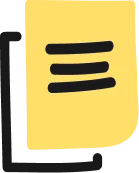
Choose a Clean and Professional CV Template to Stand Out and Impress Recruiters
Our CV templates are fully editable, allowing you to highlight your skills, experience, and achievements in a professional format.
-

Create a CV that aligns with your personal and professional needs.
Easily include your experience, education, and skills in a single click. Want to add more sections? We’ve got you covered.
-

Get your CV ready to download instantly in just a few seconds.
You’ve cut down hours spent on creating your CV—now use that time to get interview-ready and make a great impression
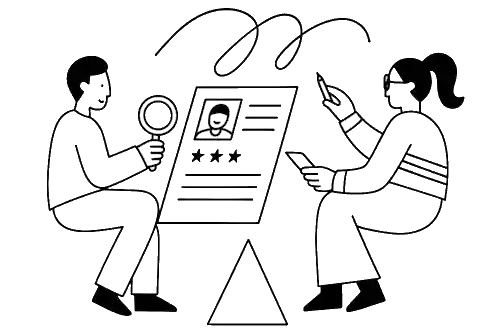
CV vs Resume: What You Need to Know.
A CV (Curriculum Vitae) or resume is a professional document that showcases your career journey, skills, and achievements. The term “curriculum vitae” comes from Latin, meaning “course of life.”
A well-crafted resume includes your education, qualifications, work experience, key skills, and strengths. It allows employers to quickly understand your background and assess if you’re the right candidate for the job.
With a professional CV maker or online resume builder, you can create a polished, job-ready resume in minutes—helping you stand out and increase your chances of landing an interview.
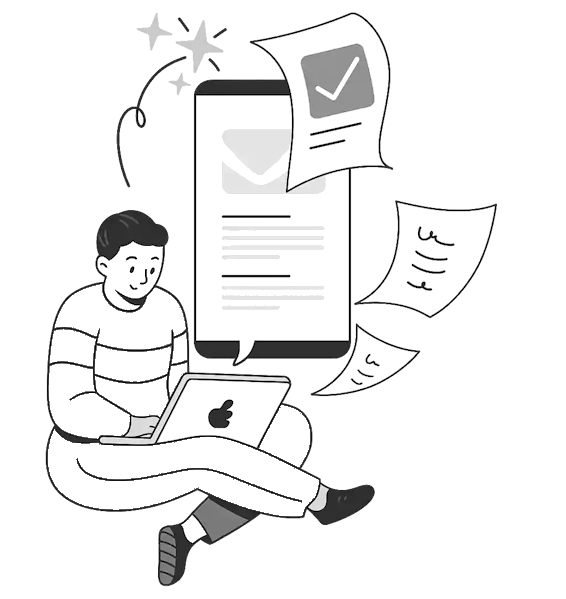
Essential Sections of a Curriculum Vitae.
Your CV should highlight the most relevant details for the job you’re applying to. At a minimum, include:
Personal Details → Full name, email, phone, location, LinkedIn or website (optional), driver’s license (if required).
Work Experience → List jobs in reverse-chronological order with key responsibilities and achievements.
Education → Highest degree or most recent qualification, institution name, study dates.
To stand out, also consider adding:
Personal Statement/Profile → A short introduction about your goals and strengths.
Skills & Competencies → Both technical and transferable skills gained from work.
Courses & Certifications → Any relevant training, workshops, or diplomas.
Activities & Volunteering → Extracurricular or volunteer work that shows useful skills.
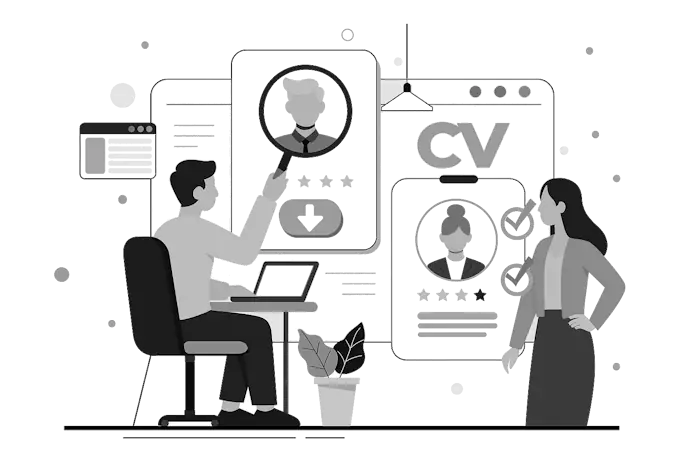
What is a Chronological Resume and How is it Structured?
The most common type of resume is the chronological resume. In this format, time-based details such as work experience and education are listed in reverse-chronological order. This means your most recent job or qualification appears at the top, and your earliest experience is placed last. The same rule applies to other dated activities like internships, courses, or extracurricular work.
A chronological resume is usually arranged in the following order:
Personal and contact information
Short personal profile/summary
Education and training
Work experience
Skills, languages, and strengths
Hobbies or interests (optional)
Frequently Asked Questions (FAQ)
Yes, our CV maker is completely free to use! You can create and download your CV without any hidden fees or charges.
Yes, you do need to create an account to use the CV maker. You can start building your CV right away, and download it as soon as you’re finished.
Yes, our CV maker allows you to choose from a variety of professional templates. You can easily customize the fonts, colors, sections, and layout to fit your preferences.
Yes, you can export your CV in PDF , for easy sharing and printing.
Some of our CV templates are ATS-friendly and optimized to work well with Applicant Tracking Systems, while others are designed more for visual appeal and may be better suited for direct applications or creative roles. We recommend choosing a template based on your target job and application method.
Yes. You can log back into your account Dashboard, make changes, and download the updated version anytime.
Yes, we offer sample phrases and industry-specific suggestions to help you write a professional CV quickly.
Your privacy is important to us. We never share your CV data with third parties. You control when and where your CV is saved or shared.
Yes, we offer customizable cover letter templates that match your CV style for a complete job application.
No, our CV maker is not mobile-friendly. But you can create, edit, and download your CV directly from tablet.
Create a CV that highlights your strengths!
Try our online CV maker to generate professional content.